Pay your housing rent
You can pay your rent in many ways, including by Direct Debit, online, by phone, by post or by bank transfer.
Problems paying rent
Find out what to do if you're having problems paying your rent, including if your financial circumstances have changed because of the cost of living crisis.
Contact us as soon as possible, we'll do all we can to help.
You must pay your rent on time so that you do not go into arrears and breach your tenancy agreement with us.
Direct Debit
Direct Debit is a simple, safe and convenient way to manage your household bills or make regular or occasional payments from your bank account.
Set up a Direct Debit by post
How to set up a Direct Debit with us.
You'll need:
- bank or building society name and address
- bank or building society account number
- name of the account holder
- branch sort code
Fill out our Direct Debit form (PDF, 168 KB) and send it to us.
Set up a Direct Debit by phone
You can also set up a Direct Debit over the phone. You will need your bank details.
Contact our Customer Service Centre to set up a Direct Debit.
Online
You'll need your rent reference number. You'll find this on your account statement, rent increase letter, invoice or arrears letter. If you do not use this number it will cause delays in payments showing on your rent account.
You can also make a one off payment online. You don't need to register for this.
Pay rents payments online (opens new window)
⚠ The facility to pay online is unavailable from between 17:25 and 17:40 every day.
Automated telephone payments
Make a payment by debit or credit card on our automated telephone line.
You will need your rent reference number. You can find this on your rent statement, or any letters we have sent to you.
Telephone: 01799 510510 and then press 1 for payments.
We can accept internet banking payments. We would request that you include your reference number in any payment. The council's bank details are Account number 20999555 Sort Code 20-74-21. Please note: If you wish to make payments to your Housing Rent Account (for council dwellings and garages only) you should use the following bank details: Account number 80940143 Sort code 20-74-21. You can send cheque payments to Uttlesford District Council, London Road, Saffron Walden CB11 4ER. Make sure that you include your information and details of what you are paying for, such as account rent account numbers or planning application references. The reception at our London Road Offices in Saffron Walden is now open but we are unable to take payments. Our Customer Service Centre remains open for payments, phone and email enquiries.Other ways to pay
Internet banking
Pay by post
Pay in person
You can also get in touch with us using alternative methods via our contact us page.