Pay your Council Tax
There are a number of payment options available in order to pay your Council Tax.
Council Tax is an annual charge which is normally paid in 10 instalments starting in April and annual Council Tax bills are sent in March each year. If you wish to pay over 12 instalments, you must request this in writing as soon as possible. If you have received your annual bill, you will need to pay the 1 April instalment and we will then arrange for the remaining payments to be spread over the next 11 months.
If you become liable for Council Tax part-way thorough a Council Tax year we will issue a Council Tax bill as soon as possible and always at least 14 days before you need to make your first payment. Your monthly instalment amounts and payment dates are listed on your Council Tax bill. Any amendments made to your Council Tax liability throughout the year will result in an adjusted bill being sent to you. Council Tax payment should always be made in accordance with the instalments listed on your latest bill and you must not stop paying while waiting for an adjustment.
Pay by Direct Debit
You can set up a Direct Debit to pay your Council Tax.
With Direct Debit you have the choice of paying on the 1st, 8th, 15th or the 23rd of the month. All other payment methods require payment on the 1st of each month.
Set up a Direct Debit online
Set up a Direct Debit through our Revenues Online service.
You will need your:
- Council Tax account number
- bank account details
You do not need to register or sign in to use this service.
Download a Direct Debit form
You'll need to download the Direct Debit instructions (PDF, 168 KB) to complete and post to us.
Set up a Direct Debit over the phone
You can also contact our Customer Service Team to:
- set up a Direct Debit over the telephone
- ask for a Direct Debit form to be posted to you
Please continue to make payment by your current method until you receive a new bill showing details of the direct debit payments that will be requested from your bank.
Pay online
You can pay your Council Tax bill securely online.
Pay Council Tax online (opens new window)
Our online payments system is not available from 17:25 to 17:40 every day.
Automated telephone payments
If you would like to pay over the phone please call us on 01799 510510 and then press 1 for payments.
Pay by internet banking
If this facility is available through your bank please follow the instructions already provided by your bank.
You'll need:
- your Council Tax reference number. You can find this on your latest Council Tax bill
- our bank details which are account number 20999555 and sort code 20-74-21
You can also get in touch with us using alternative methods via our contact us page.