How to use licensing online forms
Guidance on using the new Uttlesford online application forms for licensing.
We have new online licensing application forms that you can use to apply for Temporary Events Notices, premises licence and club premises certificates. You can also use the forms to apply for variations and to make changes to your existing licence.
Starting off
You can start your online application form from the 'apply' link in the relevant page on our website.
Need help
If you have problems you can contact our form supplier's help desk.
Telephone
Telephone: IDOX Service desk 03330 111 677
Email: servicedesk@idoxds.com
Pay for your licence
When you have completed the application form you will be told what the licence fee is.
1. At the end of the form you will be taken to our Civica payment page.
2. You will need to enter your debit or credit card details to start to make your payment.
3. You can check all of the details on the 'Payment confirmation' page.
4. Click the 'Confirm' button to make the payment.

5. If your payment is accepted you will be take to a 'Payment successful' page. You can choose to print, display or email a copy of your receipt.
Submit your application
To submit your application you must click on the 'Finish' button on the Payment successful page.

6. You will then be taken to the 'Submission summary' page.
7. You'll receive a confirmation email from IDOX with a copy of your application and details of the submission.

⚠ If you do not receive a email you have not submitted the application correctly. Please call our Licensing team on 01799 510510