How to comment on applications online
How to search for, view, object to and comment on planning applications online.
You can support, object to or make a general comment on a planning application. We'll take your comments into account when we make a decision.
View and comment on planning applications
How to make a comment
If you are using our planning application search system you will need to do a couple of things before you can make a comment. This has changed slightly recently as the system has been updated for greater security.
Register or login
Before you can make a comment, you will need to be registered on our planning application system. This is a quick and easy process and should take only a few minutes.
If you have already registered, you will need to login.
Search for an application
Now that you are logged in, you can search for the application that you are interested in using the UTT reference. If you do not know the UTT reference, you can search using a keyword, the postcode or first line of address of the application.
You can also search for applications in a particular area by using our online map.
Comment on an application
When you have opened the application details, you will then see a tab called 'Make a comment'.

Open this 'Make a comment' tab and you will then be able to complete the comments form. The comments form will already have all your personal details in it - these are the details that you used to register your account.

There will be options to say you approve or object to the application and to add your comments.
You can submit comments up to 12,000 characters long (approximately 2,000 words). If your comment is likely to be longer you can send it to us by email or by post.
We can only take planning issues into account when deciding on a planning application. The type of issues vary depending on the proposal and also the location of the site and its surroundings. See the full list of what you can and cannot comment on.

When writing your comments on an application, please note that there is a time limit on your session. If you are composing a lengthy comment, you might like to consider writing your comment beforehand in something like a Word document and then copying and pasting it into the online form.
When you have finished, you will need to click on 'Submit' button to send it to us.
You should then see that it has been successfully submitted.
Your personal details
All comments made on planning applications must be made available for public inspection. This means that:
- your comment, name and address will be included with the planning application documents
- we'll publish your comment, name and address with the application on our website
We will, though redact sensitive information such as your signature, email address and telephone number before publishing your comment. You can read our Planning, Building Control and Enforcement Privacy Notice to see how we use your personal information.