Searching for a job and setting up alerts
How to search for a job and set up alerts using your account.
Job search
If you wish to be notified of future vacancies that match your search criteria you can set up an email alert. You will need to register or sign to your account if you have already registered. Once you have registered and logged in, you can search jobs from the job search homepage.
To search for a job you can just enter a keyword into the search or simply search by job type or location.
Job vacancy email alerts
To set up an alert scroll down to the bottom of the job search results page. Press 'click here to save this search as a job alert'. You will see that the search has been saved for you. If there are no jobs available matching your search criteria. You will see a message saying 'No jobs match your search criteria, please search again'. You can still set up email alerts by clicking onto the 'Click here to save this search as a job alert'. You will now receive an email whenever a job becomes available.
Manage existing alerts
You can manage any alerts that you have set up from your account. sign in to your account and you will see your alerts listed under the heading 'Job alerts'. You can stop email alerts by clicking on 'Remove'.
Telling someone else about a job
'Send to a friend' allows you to send the job description to a friend, colleague or anyone else you think may be interested in the role. When the user reads the email, the link to the specific job will be displayed so that they can apply immediately.